TMail is a simple to use, fast and mobile-ready temporary email system with an impressive feature set. It takes just 4 min to install TMail on your server. You can watch a video tutorial on how to install TMail here – https://youtu.be/2sBYzkJQ24s
Requirements
Below are server requirements. Usually, all major hosting providers cover each and every requirement specified below.
- Server Requirements
- PHP >= 8.1
- MySQL >= 5.6
- OpenSSL PHP Extension
- PDO PHP Extension
- Mbstring PHP Extension
- Tokenizer PHP Extension
- XML PHP Extension
- Ctype PHP Extension
- JSON PHP Extension
- BCMath PHP Extension
- IMAP PHP Extension
- iconv PHP Extension
- ZIP PHP Extension
- Fileinfo PHP Extension
- Set allow_url_fopen = ON
- Email with IMAP Support
- Default Email Forwarder (Catch all Email)
- IMAP search ability
- Everything which requires Laravel 8 to run
- Enabled symlink function
Note : New version of TMail will not work in subdirectory. You can either install TMail on Sub Domain or a Proper Domain
Note : TMail uses catch-all email functionality and it creates virtual email IDs for users to use and DOES NOT create actual email inbox.
Don’t hesitate to contact if you have any questions 
Support
Need help in installing? Did you find any bugs? Have some amazing ideas? Throw them here 
Top quality support with 48hrs response time is always available to support you with any question or query you might have.
Feedback
Your honest review is always important. It encourages and helps to improve my product.
Notes
Some providers maybe be able to detect your TMail and can deny your email address from being used on their websites. You can always buy additional domains to resolve this.
Special Thanks To
Omar Abubker – Arabic Translation – Connect
waerp – German and Turkish Translation – Connect
RhoG725 – Spanish Translation – Connect
Nguyễn Hải Đăng – Vietnamese Translation – Connect
Disclaimer: We don’t have any affiliation with above entities. We’re sharing just as a pure goodwill gesture.







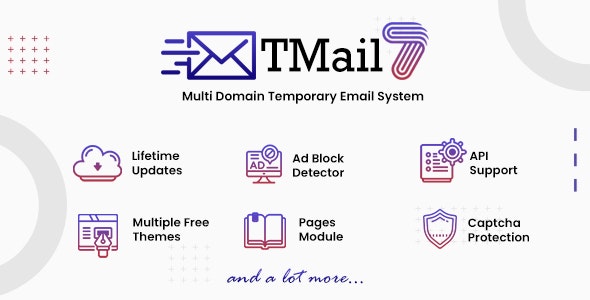
Reviews
There are no reviews yet.