Compare the options and find the right solution for you.
Adobe Express
₹0/mo
No credit card required
Easily create social graphics, flyers, logos, and more on web and mobile.
Beginner editors across mobile and desktop devices
Photoshop
7-day free trial, then ₹1,675.60/mo incl GST
Create something incredible anywhere you are with the world’s most powerful imaging and design app.
Make the most of professional photo editing and design tools.
Templates
Free plan
Photo Editing

Advanced
Crop, rotate and straighten


Adjust light and colour


Remove unwanted objects


Edit Raw photos


Create on both web and mobile


Advanced colour corrections & lighting adjustments
–

Advanced retouching capabilities
–

Remove objects with pixel-level precision
–

Generative credits for AI-powered content creation
Additional apps included
25 monthly generative credits
–
500 monthly generative credits
Adobe Express Premium.
Adobe Fresco.
Photoshop Express.
Adobe Stock free collections photos
Limited royalty-free Adobe Stock collection
Add a 30-day free trial of Adobe Stock
and get up to 10 standard assets. Cancel risk-free before your free trial ends and you won’t be charged. Pay ₹2,394.22/mo Inclusive of GST after your trial ends.
Design at your fingertips

Power and precision with Photoshop
Combine, retouch and remix your photos.
Remove objects
Add layers
Retouch photos
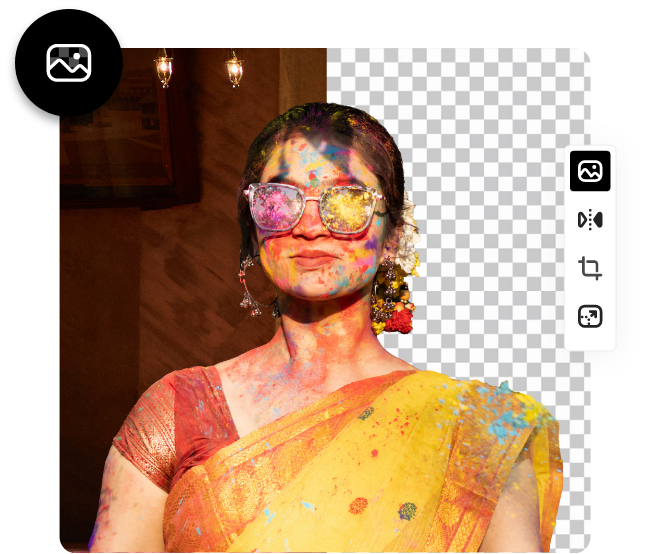
Fast and easy edits with Adobe Express
Fast and free image editing is just a click away.
Remove background
Resize images
Convert PNG to JPG
See what new can do.
New features are rolling out all the time to make Photoshop faster and smarter. Check out some of the latest updates. Plus, edit images online with Photoshop on the web.
From wildest dream to amazing image in a snap.
Supercharge your creativity and accelerate your workflow with Generative Fill, an amazing generative AI tool. Use simple text prompts to perform complex edits with high-quality results. Add, expand and remove content in images nondestructively — you’re always in control. Also available online in Photoshop on the web.

Expand your horizons.
Instantly expand images with Generative Expand. Just click and drag beyond the borders of an image and seamlessly fill the expanded canvas with matching content. Increase aspect ratios, turn portraits into landscapes and rework images to fit on websites, social and beyond in seconds.
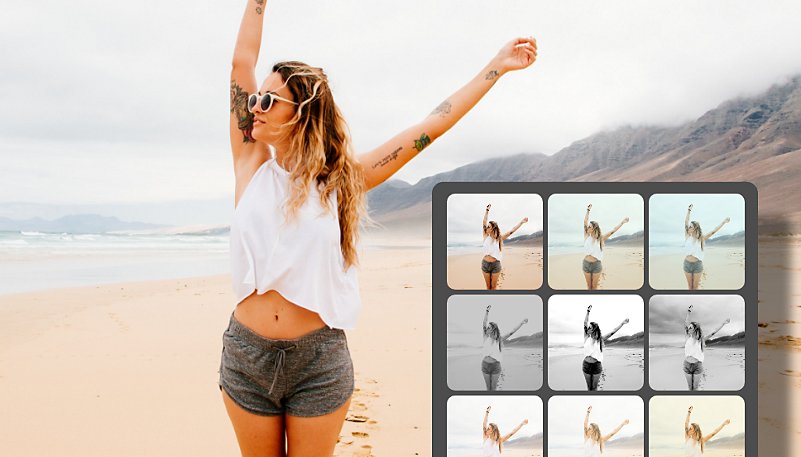
Transform the look of an image in a few steps.
Dramatically change the appearance of your images with 30 new Adjustment Presets. Hover to preview, click to apply the one you like best and then tweak the results as much as you want for a totally unique creation.
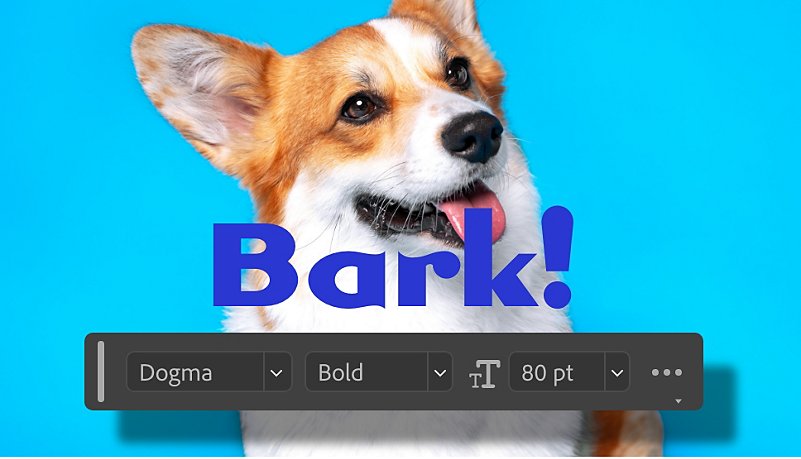
Edit efficiently with next-step suggestions.
The Contextual Task Bar offers likely next steps in your workflow based on what you’re doing in the moment. Achieve your desired outcome more quickly with recommendations you can click right in the menu.

Remove large objects quickly and cleanly.
Make big objects like buildings disappear in a few strokes. The Remove tool uses intelligent technology to automatically fill in the background while preserving object details and depth in complex backgrounds, creating seamless edits.
ssQ/folder/8WQ3VQQI






Reviews
There are no reviews yet.